Quick Cover Manual
1.0
Quick Cover is a new utility plugin for After Effects. Simply put, it's a cropped 4 color gradient that samples the image color at the corners. Perfect for quick cleanup and sign replacements.
Installing Quick Cover
Quick Cover must be placed in the Plug-ins directory in the After Effects folder. That folder will be named "Adobe After Effects Effects [version]" which has been replaced with "AE" below.
macOS
For macOS, you'll use the .plugin file.
/Applications/AE/Plug-ins
Windows
For Windows, you'll use the .aex file.
\Program Files\AE\Support Files\Plug-ins
If After Effects was running when you installed the plugin, you’ll need to restart it.
Launching Quick Cover
When properly installed, you will find Quick Cover under the Effects > Element Supply Co. menu in After Effects.
Interface
The User Interface is split into 4 sections, and is based on the order you would use the plugin.
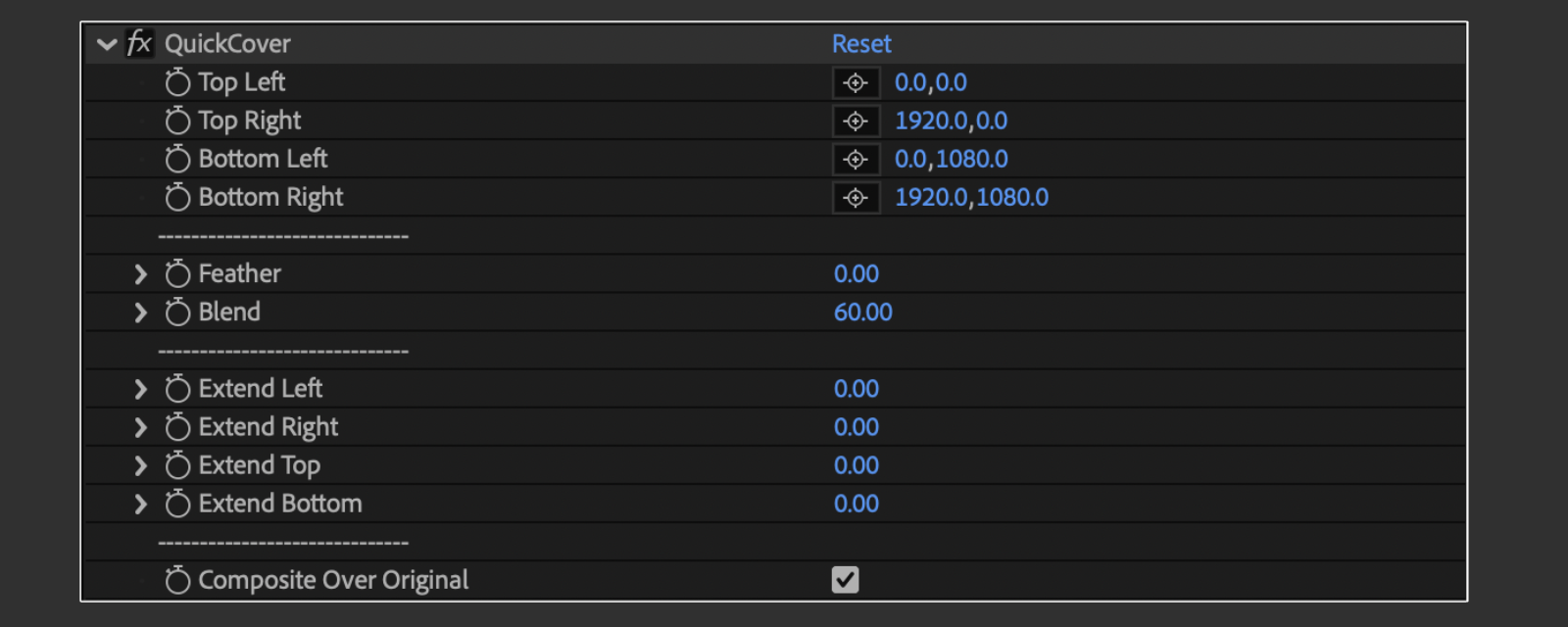
Points
Like 4-color gradient, or Corner Pin, Quick Cover uses points to make a rectangle that fits over your footage, sampling the color from the corners.
Blending
Feather softens the edge of the drawn rectangle and Blend will alter the interpolation of the colors between the corners.
Extend Points
You can use these controls to alter where the cut off of the rectangle will be. This can be helpful to sample from a different spot and leave the border the same color beyond the originally sampled point.
Composite
Uncheck this to leave the drawn rectangle with a fully transparent background. Otherwise, this will incorporate the layers below with the Quick Cover rectangle.
Thank You!
Thank you so much for purchasing Quick Cover! We appreciate you supporting us and we sincerely hope that it will help save you time in your work! Feel free to contact us to tell us about the awesome stuff you’ve used Quick Cover on. Or contact us if you need help so we can do our best to help you!
Thanks again!
